Hello everyone! "Web Host Most" stands out as one of the premier free web hosting servers available. Today, we're going to delve into how we can leverage Web Host Most to host our website entirely for free.
We need to visit https://webhostmost.com/ Now click on the "Shared Web Hosting"
.png)
Afterward, click on the "Order Now" It's worth mentioning that the free service currently offers 125 MB of hosting space. However, this is more than sufficient to host a decent static website.
.png)
Now, click on "Checkout." You can also select the server location; in my case, I'll choose the United States as the main server location.
Now, proceed to fill out the form; it's a very standard procedure to create an account. Then, proceed to provide your payment details. If you prefer not to add your credit card information, you can simply select PayPal as your payment option.
.png)
You have the option to add a custom domain, or alternatively, Web Host Most provides a free domain that you can use to make your website live.
Within just 5 minutes, you should receive an email from "Web Host Most" containing the details to access your hosting.
Now, Deploy the Website on your Hosting Platform
Now, log in to the Control Panel using the information provided to you via email.
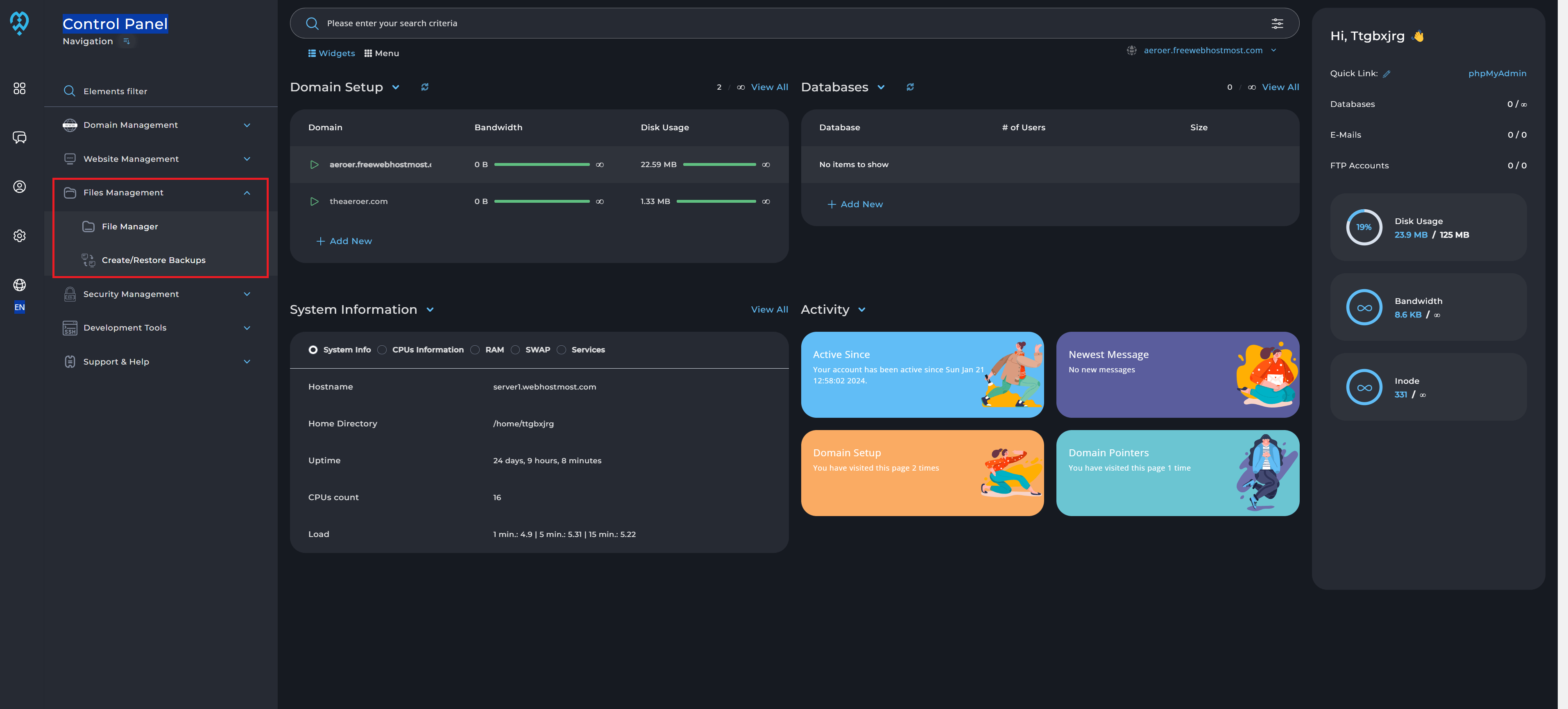
Now, navigate to the "File Manager" section and upload all your website files.
Done
Now, you can see your website live on your domain.




